Originally posted at TipSquirrel.com
Photoshop Nut : Janine Smith
We’re going to perk things up a bit with a little help from history. First, we need to ask ourselves a couple of questions; what era is our image from and what era’s style do we want to borrow from? Of course, you can color your images any way you like, but personally, I like to borrow styles from the era the image was taken in. For the really old images that may mean striving for a watercolor or pastel look of a hand tinted image and portraits taken in the 40’s may call for the more saturated, glamorous style of that era. I’ll go more into the styles of each era and inspiration at a later date, but for now, since the image I’m working on was taken in the 40’s, you can go online and find an image or images from that era that appeals to you in terms of skin and hair color. You may feel like it’s wrong to borrow an image, but It’s okay to use these images for this purpose – all you’re going to do is sample color palettes, you’re not using the image or reproducing it in any other way. I liked the skin tones in this image of Rita Hayworth so I sampled some of the colors"


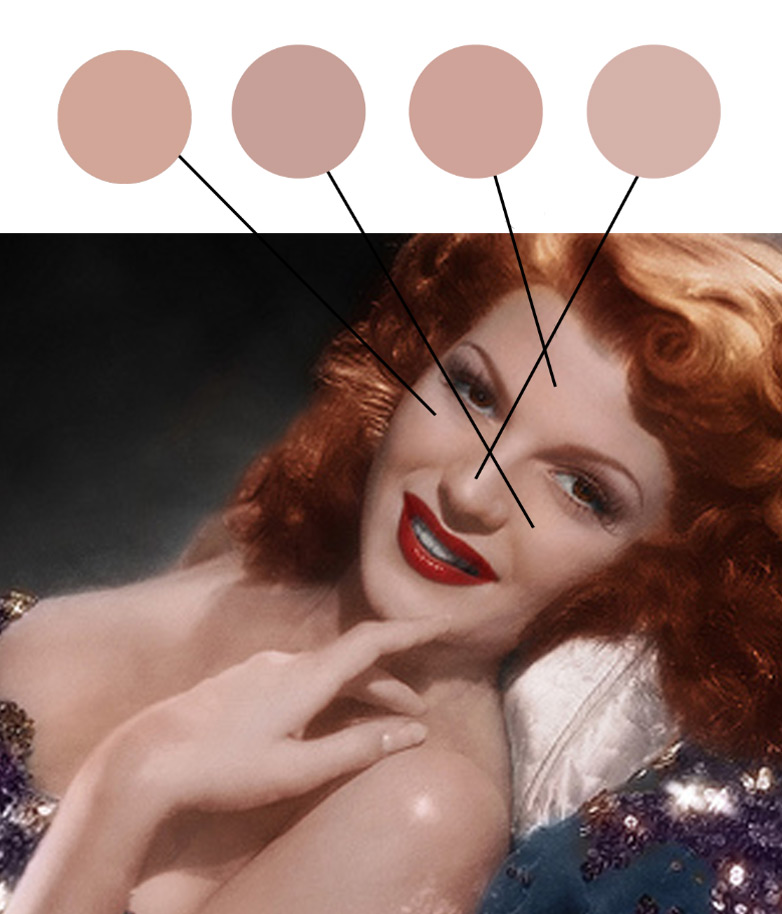
The styles of each era and inspiration at a later designated day, but for now, since the likeness employed on was taken in the 40’s, Yes you can proceed online and find an likeness or likenesss from that era that appeals to you in periods of skin and hair color.
ReplyDeleteRegards,
obagi nu derm starter kit